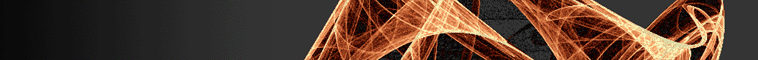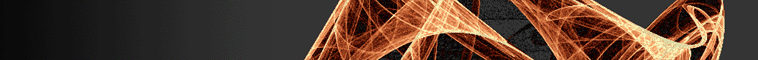| 1 |
The design is optimised to allow full text searching as a minimum, with
citation and abstract searching only if the data for it exists. Currently in
Lexscien that data does not yet exist; journal volumes are treated as books,
but not yet split up into articles. This means that you can search the full
text of journal volumes, but not specific citation fields such as author or
title. It is more organised than an internet search, but less so than the
usual, more costly, online libraries.
|
| 2 |
Having only full-text searching means that if you search for
a particular author, you will find not only his articles, but also
other articles that reference him, correspondence that he wrote,
perhaps even his obituary. You will still find his papers, but may find
other things as well. In a normal article-based library, extra
journal elements such as correspondence, book reviews etc would be lost.
There is an information trade-off to be made, and we chose to put in
as much as possible.
|
| 3 |
You can search simultaneously through the complete text of all the journals, books,
catalogues and magazines in the library, or you can constrain your search to
a subset of the collection.
You can also simply browse through the Library's holdings.
|
| 4 |
When you search, the library software identifies all the individual pages
that contain your search terms ("hit pages"), and lists all the volumes that
contain those pages. You can then navigate between and around the hit pages
within each volume.
There is an Advanced Search facility enabling you to specify detailed
search word combinations. You can also set personal default
search preferences, e.g. for date range or sort order.
|
| 5 |
You can view each page as plain text with your search words highlighted, or
in an auto-generated html format that tries to mimic the original layout of the page.
In these text formats,
you can easily identify text of interest and copy it to the computer's
clipboard ready for direct pasting into your research notes. Alternatively you can view
the page as a PDF - essentially a photograph of the original page. This is necessary
so that you can view pictures and graphics that can't be represented in text/html.
|
| 6 |
As you work, you
can mark the start and end pages of any excerpt you want to refer to later,
and save it to a personal online Reference Notebook. You can also download
any of these excerpts from your Reference Notebook to your own computer,
either as a text or PDF file. For example, you might extract a whole article
or a few pages from a book. Since most journal volumes
have not subdivided into articles at this stage, you can use
the excerpting facility to achieve the same effect.
|
| 7 |
To keep costs down, whole printed volumes are
converted into electronic text using an automated process, generally without
proof-reading. The text generated in this way can have errors due to
imperfections on the printed pages such as dirt, scribbled annotations,
foxing, or poor print quality. On the whole, though, errors in words one
might want to search on occur less than once in 10,000 words. The text generated
in this way also excludes any pictures that might occur on the printed pages.
It is to compensate for these effects that every text page is paired with a photographic
image of the original page in PDF format, so that you can resolve any
ambiguities or errors in the text version, and see the graphics and original
layout.
|