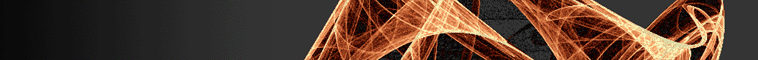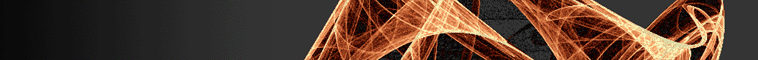|
returns you to the entry page, which has menus to set your search preferences, password and other personal information
|
|

|
lets you explore the library contents and locate specific volumes. Select a few volumes and click "Add to Results".
|
|
|
|
If you click on a volume listed in the Results panel, you can use the navigation toolbar
to step or jump through the pages.
|

|

|
executes a search using the terms in the search box
|
|
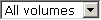
|
specifies whether to search all books and serials, only your preferred ones, or only the currently listed volume(s)
|
|
|
|
If you click on a Search Result volume, you can use the navigation toolbar
to jump from hit page to hit page.
|
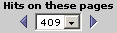
|
|
|
You can choose whether to read the page in formatted or unformatted text
with your search terms highlighted (but graphics lost),
or in PDF (an exact image of the page, but slower to load)
|
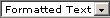
|

|
lets you specify search strings more exactly
|
|

|
picks 10 random pages (if you're lucky they'll be interesting)
|
|
|
|
You can bookmark the first and last pages of an interesting excerpt, and save it to your reference notebook
|

|
|
|
If you click on a Reference Notebook excerpt, you can download it as a single PDF or text file.
|

|

|
takes you to the User Guide, FAQ and other help pages
|
|

|
exits the library
|
|